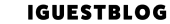Written by Danica on 01.24.2016
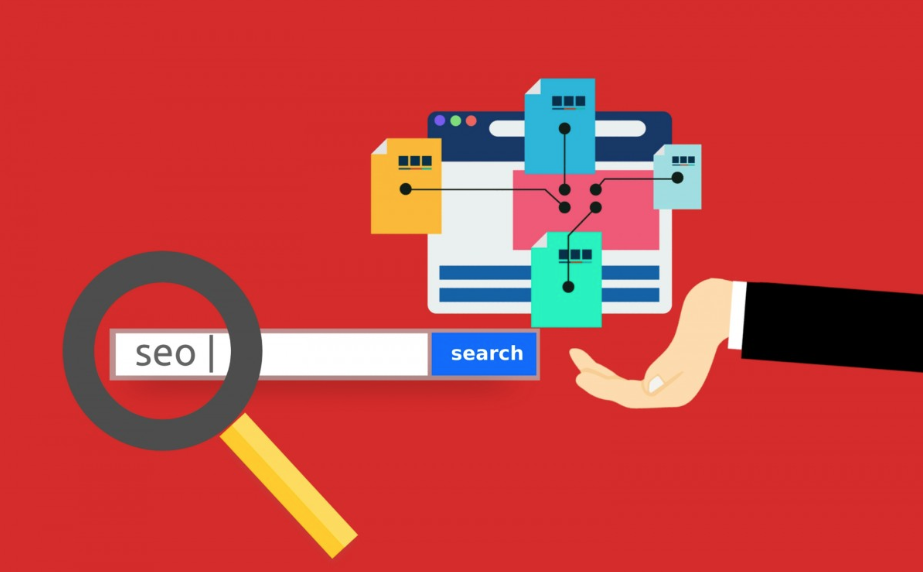
21 SEO Methods That Can Be Used Immediately ?
Being one of the best executors of SEO practices involves first identifying the SEO approaches that work and then putting all efforts behind those approaches.
What methods work best? Here are 21 varied SEO techniques and practices that use innovative ideas to provide new link building opportunities.
Here are some quick links to the different methods:
Method #1. Find Broken Link Building Opportunities on Wikipedia
Method #2. Discover Untapped Keywords on Reddit
Method #3. Find Link Prospects on Delicious
Method #4. Copy Adwords Ads to Make Killer Title and Description Tags
Method #5. Find A+ Link Prospects on AllTop
Method #6. Use Benefit-Focused Content Curation
Method #7. Link Out to Authority Sites
Method #8. Send Juice to Pages Sitting on Page 2 or 3
Method #9. Use the Word “Because” In Your Outreach Emails
Method #10. Write Mini Blog Posts for YouTube Descriptions
Method #11. Reverse Engineer the Results on Page 6
Method #12. Embed Long Tail Keywords In Title Tags
Method #13. Hack Wikipedia for Keyword and Topic Ideas
Method #14. Use “Best of” Lists to Find Awesome Link Targets
Method #15. Publish Content With At Least 1000 Words
Method #16. Remember the “First Link Priority Rule”
Method #17. Create Your Own Keywords
Method #18. Get Product Reviews at Scale Using Tomoson
Method #19. Use Expert Roundups to Generate Links and Social Shares on Autopilot
Method #20. Find Niche-Specific Link Building Opportunities Using Flippa
Method #21. Use Facebook Ads for Keyword Research
Method #1. Find Broken Link Building Opportunities on Wikipedia
Broken link-building is powerful, can scale and is completely white hat.
Locating broken links to take advantage of them is another matter. That’s difficult.
There is a simple solution though: Wikipedia.
Dead links inside Wikipedia do not get deleted right away. A footnote is added saying “dead link”.

Other Wikipedia editors can determine the link is actually dead and later it will be deleted.
The “dead link” notice on the page makes it easier to search for.
Search Google for:
site:wikipedia.org [chosen keyword] + “dead link”

Working in SEO? Search for this:

Go through to one of the pages from your search:
Press Ctrl+F to perform a search for “dead link”:

The web browser will move through all the text matching “text link” under “references”:

Wikipedia does list the sites with dead links.
The WikiGrabber tool can search for links on a Wikipedia page that are already dead:

What do you do after you find a link that’s dead? One option is to create a page that offers similar information and change the Wikipedia link with your own. That would achieve a single, nofollow link only.
Maximize the dead links that can be found
Pages linked from Wikipedia page can include many from respectable sources.
Using a tool like ahrefs or the tactics explained in this post on how to analyse backlinks it is possible to see what other pages are linking to the dead page:

Then contact the linking sites to update their link to your own:

One example is the “SEO Wikipedia” page, a single dead page with over 375 links from more than 150 domains:

Method #2. Discover Untapped Keywords on Reddit
Reddit can be a useful place to look for keyword research. The community covers just about every topic imaginable.
Looking through the discussion, you’ll find keywords never shown when performing searches with the Google Keyword search tool.
Perform a search on Reddit for “headphones”:

Found a subreddit on the topic? Use that.

Use general keyword searches too. Look at busy threads where people pose many questions like the Q&As or AMAs.

Look at the thread with an eye for keywords. Ones that repeat many times.
A quick scan of the headphone thread showed one model cropping up a lot:

Turns out, “Beyerdynamic DT-770″ receives over 2,000 monthly Google searches:

This is a faster result than almost randomly searching in the Google search tool to find something similar.
Method #3. Find Link Prospects on Delicious
Some of the best links come from previous content sharers.
Delicious.com happens to be a bookmarking site that can help locate people who have shared previously.
Learn the method:
Visit Delicious to run an industry-wide keyword search.

Locate content that matches your own and has bookmarks:

Click through the numbered link.
These are the people who previously saved this link:

Check their profiles. Is there a website linked to the profile?:

Grab the contact information for their site.

Contact them to offer a complimentary, related post.

Method #4. Copy Adwords Ads to Make Killer Title and Description Tags
The secret is out that effective titles and description meta tags matter.
In order to get a good idea about what gets enough attention so people will click? Try Adwords advertising.
Many Adwords ads have used split testing to test different versions to see which wording garner the most clicks. Take advantage of that to beef up titles and descriptions.
For instance, you have an interest in “glass water bottles”
Here are some Adwords text-based advertising displayed for this keyword phrase:

Look for good ad copy when creating a catchy title and a detailed description.
Take a look at this example version:

Now you have tags that will receive interest.
Method #5. Find A+ Link Prospects on AllTop
Need a list of current blogs with good link building options?
Think of Alltop as a directory which provides a curated list of respected blogs.
Search at the top of the AllTop website for the keywords you want to rank on Google:

Pick the best categories:

View the top blogs per category:

Take notes. These are the top bloggers in that market segment. Ideal for networking with.
Method #6. Use Benefit-Focused Content Curation
Curated list posts like Top 25 Design Blogs are usually pretty subjective.
Go deeper with content that has been created to point out what benefits the reader can find from it. The difference with this type of curation is that it is targeting audience wants and needs.

This a link building guide. Social media, blogs, forums and other sources have delivered 19,186+ visits so far:
![]()
The curated guide is not focused around topics, but how the user can help improve. This is unusual.

When focused around their benefits, the readers can focus on how to get the most out of your content.
Method #7. Link Out to Authority Sites
Ignoring the most recent Google algorithm updates, the often forgotten Google Hilltop update still has bearing because it tries to determine the pages that are central locations for information.
Hub relevancy is determined by outbound links. Google looks at whether one page is on a similar topic to the other page or completely unrelated.
Linking out tends to be to related resources. High quality pages link to other high-quality pages. Iron sharpens iron.
Be sure to link out to 3 respected resources on every page.
Method #8. Send Juice to Pages Sitting on Page 2 or 3
Some web pages are on page 1 for their targeted keyword whereas others are languishing on later pages further back in the SERPs.
Give your internal pages a leg up to help them rank higher.
Here is a 3-step procedures to follow:
#1. Access Webmaster Tools from Google to locate keywords that rank on pages 2, 3 and lower.
Log into your Google Search Console account and follow the red highlighted link below:

Check the “position” box to see average rankings for keywords.

Re-sort the results to account for their position:

Scan down the list of keywords with a position 11-30 (results on pages 2 and 3).
In the example below, the site ranks in position 12 for “SEO checklist.” This still delivers 550 monthly impressions:

The keywords barely received 700+ monthly searches in the Google Keyword Planner.

#2. Determine your most popular pages. Locate these via ahrefs.
Type in the web address and click the orange button:

Select “Top Pages” in the sidebar:

View the most popular pages:

#3. Visit these pages and boost the internal links.
Use the more popular internal pages to link out to the less popular internal pages ranking on page 2 and 3.
Method #9. Use the Word “Because” In Your Outreach Emails
Outreach emails are intended to get a response from an authority figure.
These people are very busy. They want to know who is writing to them, why and what is in it for them?
You need to include the word “because” early in the email to convey the reason for writing to them. People respond better when they know the reason why.
Adding “because” provides legitimacy. This delivers higher response rates.
Here is a suitable example:

The receiver knows quickly why they are receiving the message and it looks more legitimate.
Method #10. Write Mini Blog Posts for YouTube Descriptions
Video descriptions are an underutilized asset with YouTube videos.
Write more than two hundred words in each video on your YouTube channel to spread the word and link back to related resources for viewers who want to find out more.
Don’t make this mistake:

Google can index your video better when the description is decked out with related keywords. It helps to be positioned higher with related and longer keywords too.
Look at this description to get an idea:

YouTube videos are popular with Google. Help them rank:

This video also ended up ranking for “infographic SEO strategy”:

Method #11. Reverse Engineer the Results on Page 6
Great links can be found with pages ranking on pages 2 through 10.
Only looking at a competitor’s links from their sites ranking on page 1 is missing an opportunity.
There are high quality sites lower down the SERPs too. It is not all dross.
Commonly these are sites that haven’t been updated in a while; fresher sites rank higher. But their better content might be worth a look.
Check out a “weight loss tips” page from page 6:

It looks dated. Previous good link development includes a link from eHow.com:

Some other pages from this site have links from LifeHacker (Domain Authority 93) and Livestrong.com (Domain Authority 87).
Could you develop your own resource and improve on what’s already been created?
Method #12. Embed Long Tail Keywords In Title Tags
Don’t only have a single keyword or keyword phrase in a title tag. You’re leaving money on the ground.
For example, with a SEO post the targeted keyword was “white hat SEO.” The term got a decent amount of traffic.
However, “SEO case study” also received some traffic too:

Combining both keywords in the same title looked like a good idea:

A few days later, the post ranked #1 for “SEO case study”:

The “SEO case study” keyword isn’t as competitive so it ranked sooner, higher and delivered new traffic quickly.
This helped the page receive new links which provided some authority. Not long later, a search for “white hat SEO” was bringing up the same post on page 1 for the term:

Only optimizing the title for “white hat SEO” might have meant not ranking for either term.
Look for long-tail keywords to include with targeted keywords to help rank better and faster.
Method #13. Hack Wikipedia for Keyword and Topic Ideas
When using Google’s keyword tool it mostly shows closely related keywords. It doesn’t show less related keywords and the types of searches that only a flesh and blood person can dream up. For that you need something closer to the source. Think: Wikipedia.
Go to Wikipedia and start with a broad search:

Look for the related sections and related topics:
The “Contents” box:

Classic sidebars:

In-line backlinks:

Don’t forget the “See Also” section:

A Wikipedia page can deliver a wealth of new keyword ideas that never showed up with an hour of Google Keyword Planner usage.
Method #14. Use “Best of” Lists to Find Awesome Link Targets
List posts showing “Best of” lists of recommended blogs are golden.
To find them, just search in Google for:
“best [keyword] posts 2015″
“best [keyword] blogs to follow” + “2015”
A search for “fitness blogs to follow” brought up this result:

60 fitness blogs in less than half a minute:

These are ideal blogs to discover links that are no longer working, add new content and build relationships.
Method #15. Publish Content With At Least 1000 Words
Long content over 1,000 words almost always beats out pithy 300 word posts.
A SEO team studied the highest 10 pages ranking in Google for different keywords and found that the sweet spot was in excess of 2,000 words in length:

Longer posts work because people want complete information, not surface information.
When impressed with the content, the user will more often consider whether to share it which can boost traffic and rankings.
Method #16. Remember the “First Link Gets The Priority”
Remember that when two links point out to the same page, the first link gets priority with anchor text in Google:

The keyword-rich link could be lower down with the less wordy link higher up. The navigation bar could contain one of the links:

This one would get indexed and that anchor text used. The nicely-worded anchor text with an inline link in the body of the content would get ignored by Google.
Method #17. Create Your Own Keywords
Think about creating your own terms, product names and so on. Then you can rank number one for your own term. This can be huge if the term becomes popular over time.
BacklinkO came up with the “The Skyscraper Technique” which has become quite well known in the SEO world:

Merlin Mann came up with Inbox Zero back in 2007. Today the term “Inbox Zero” gets 2,500+ monthly searches.

Now Mann’s site ranks at the top for the term:

Merlin could just have given the tip a generic name but creating his own term made it possible for people to remember it and for it to catch on over time.
It is possible for you to replicate this success.
Method #18. Get Product Reviews at Scale Using Tomoson
It is well known that product reviews make for good promotional content. Usually bloggers can be send free samples for review. The process works but it takes time to do.
Bloggers have to be located, reached, mailing address found, products mailed out, track reviews made, prompt with reminder emails, etc.
Tomoson connects bloggers willing to review products with webmasters / product creators:

Here is the process:
1. Set up a new promotion. This details the product to be given away:

2. Decide what criteria will be right to attract the right websites. Filter out blogs by number of Twitter followers, or monthly traffic:

3. Once the promotion is up, bloggers will be applying. Check out their blog to look for which applicants will be right for the website.

Whilst there is nothing wrong with giving free products away for review, refrain from requesting a link. This is frowned upon by Google.
Method #19. Use Expert Roundups to Generate Links and Social Shares on Autopilot
Expert roundups pull multiple insights from industry leaders into a single post.
The experts will be happy to link out to the roundup that they have participated in as an expert (it makes them look good). This will then drive new traffic and shares to the publisher of the expert roundup as well.
Here is a good example:

Despite only being a minor league blog, this post has received over 400 social shares including a link from a DA 57 blog, A Luxury Travel Blog.
Here is how to do it:
1. Create a list of the top web sites or blogs around your chosen topic (use method #14 for this).
Jot down their blog name, social media links, and personal details:

2. Create a captivating topic for the experts to chew on.
Look for ones that people struggle with. Meaty topics where this is considerable room to get some great, varied tips from the experts.
3. Contact the volunteers who signed up.
Ensure that the email is brief and to the point.
Consider this template to give you an idea:

4. Publish the post and contact the participants to advise that the content is live:

This way the experts can create a new post that links to the roundup.
Method #20. Find Niche-Specific Link Building Opportunities Using Flippa
Links coming from sites relevant to your niche matter more than less-related general links.
Where can these be located? How about Flippa?

Flippa is a massive seller of web sites, domain names, and mobile apps.
The auctions on the site are useful because the seller is keen to give away quite a bit of insider information to show they are genuine owners and sellers. This can be a treasure trove for other site owners.
If you’re lucky, they will show their best keywords, how they plan and execute content, and what sources they use to get new links.
How to get started?
Access Flippa. Select All Listings, then Categories:

This shows the wide categories for related niches:

Pick out a suitable niche. Here we’ll use travel.
Find sites available with a Google PageRank that have a rank of two or greater. For example:

The owner indicated where he got editorial links:

He shows where he obtained the links. He also showed how he got them:

As you now know that PR was used to get the links, a collection of writers can be found who might be willing to write up a similar piece about your site.
Method #21. Use Facebook Ads for Keyword Research
The Facebook advertising network offers some of the most targeted ads online. This is because they target more closely at specific demographics and groups with similar interests with their advertising campaigns.
Facebook can do this because they have over a billion users most of whom share their personal information on their Facebook page.
Setup a new advertising campaign on the site and you can get a glimpse at the keywords used.
For example, if wanting to create a Facebook ad for iPhone cases:
Go to the Facebook page and click the link shown in the image below:

Select Page Likes in the menu and then hit the “Continue” button on right-hand side

The “interests” section is next:

Using the “Precise Interests” area, type in a keyword.
Facebook has a similar feature to Google Suggest which will give more keyword ideas as you type:

Pick a “Precise Interest” from the many suggestions shown.
Then Facebook will display some choices of “Suggested Likes & Interests”:

Jot these down. These make for great keywords to explore further in Google’s keyword tool later.
What Are Your Thoughts?
Did you find a few SEO techniques that you believe you can use right away? Do you have any suggestions for new ones that you like more?
Comment below and we’ll look to add them to the list.